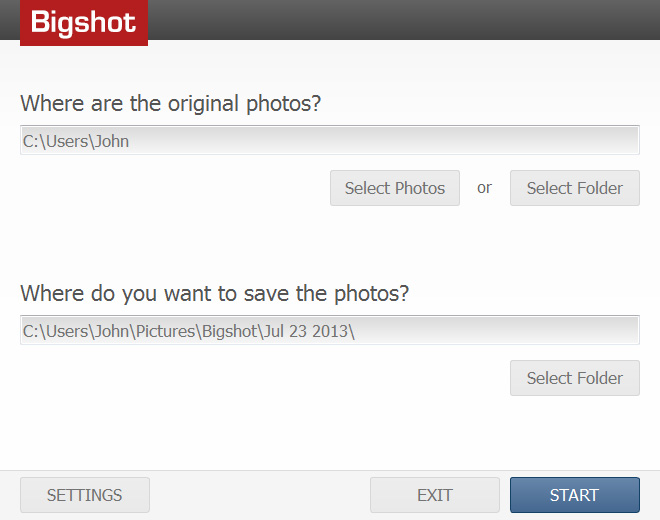Connecting Bigshot to ComputerNext
Prev

Connect the camera to your PC/Mac using the USB cable provided. Do not use force or attempt to insert the connectors at an angle or with the opposite polarity. 
The computer will detect the camera. The computer may automaticaly install the required drivers the first time you connect the camera. When successfully connected, the camera display will show the "USB Connected" message. At this time, the camera's battery will also start recharging.
|
| Prev | Next |